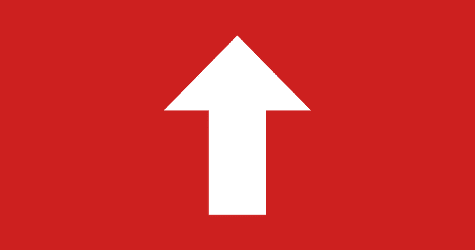Before you upload your files, here are some things you need to take into consideration:
Note: The File Name Generator is not a part of our site. It is just a tool that you can use to properly title your file names before you upload them to us. This helps us process your music submission faster because it makes your files look neat and organized. You should keep this window open so you don't lose your place while you're on the file name generator page.
If your files are good to go then upload them in the section below.
- You are uploading 2-3 file types: (1) your cover art (2) your artist image (3) your audio files.
- You can upload all 3 file types at the same time.
- Your files must be in the correct format. If your files are not in the correct format then the stores will reject your submission. Click the gray button below that says "How To Properly Format Your Files" if you haven't already done so.
- Your files must be named correctly. Use the File Name Generator below if you are unsure about the titling of your music files.
- Large audio files such as wav, flac, aif, and m4a should not be compressed together into a zip file.
- Smaller audio files such as mp3 can be put in a zip file along with your album cover and artist image.
Note: The File Name Generator is not a part of our site. It is just a tool that you can use to properly title your file names before you upload them to us. This helps us process your music submission faster because it makes your files look neat and organized. You should keep this window open so you don't lose your place while you're on the file name generator page.
If your files are good to go then upload them in the section below.